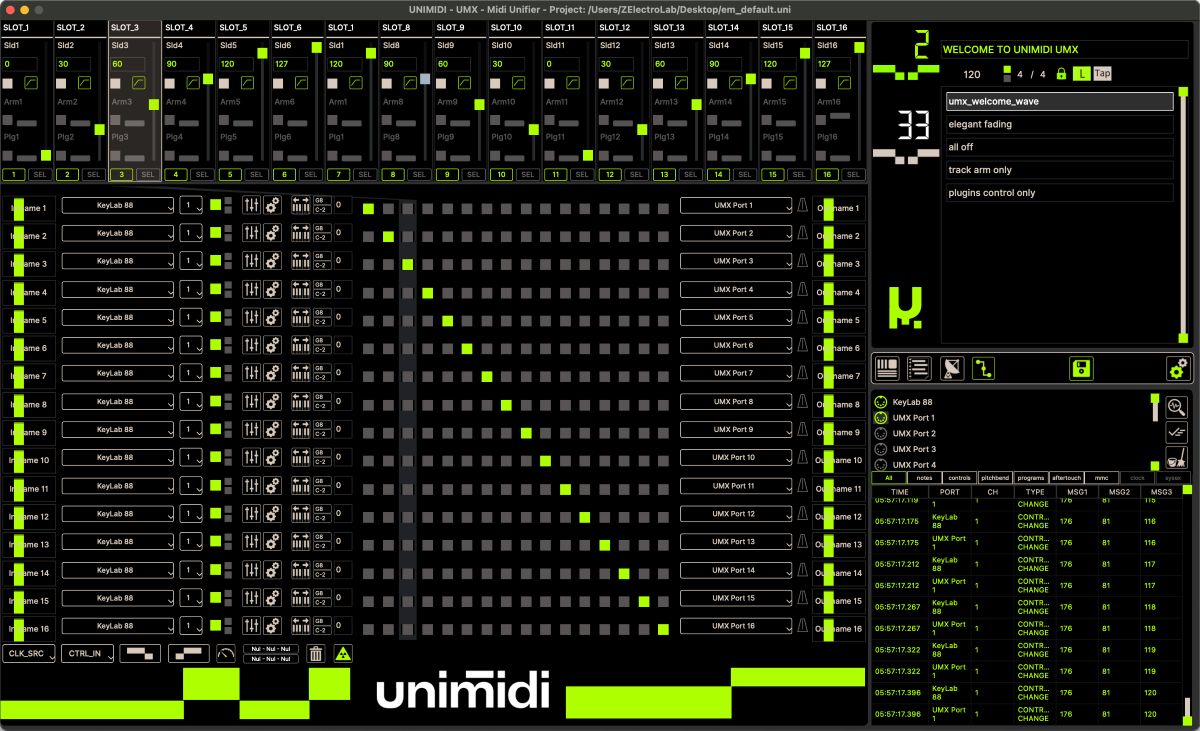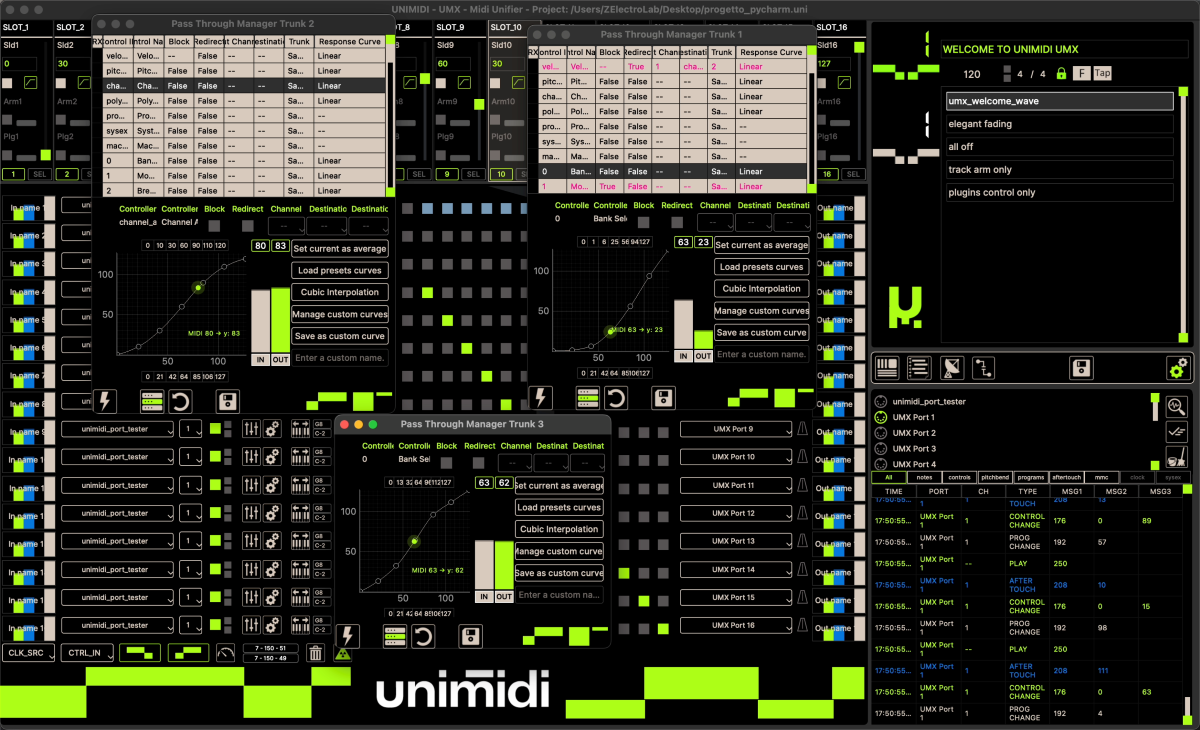UNIFY YOUR MIDI
Introducing UMX by unimidi, a MIDI tool for controlling and profiling your live music setup
BUILD YOUR PERFORMANCE
■ Switch musical scenarios in a blink of an eye: transmit massive amounts of MIDI controls in one gesture.
■ Instantly recall your sounds, switch between instruments, automate, and route without interrupting your performance.
■ Map any parameter of your instruments, plug-ins, and effects, and control them all at once.
■ Profile and shape your MIDI signals: filter, remap, and apply custom response curves to any input, for precise control of your sounds.

GET COMPLETE CONTROL
Whether you're working inside a DAW or not, using any type of midi controller, incorporating synthesizers, pedal effects, digital plug-ins, loopers, samplers, sequencers, drum machines, lights, or any other MIDI -controlled device- it doesn't matter. UMX is the right tool to blend all the elements of your performance together.
Control Everything Via MIDI
Map your entire setup to UMX and control it with a single gesture.

Modularity
Pick from growing variety of virtual MIDI controllers (Slots) to build the performance around your existing setup.

Profile MIDI
Apply custom curves, filters, and route every MIDI message.

Create Smooth, Musical Transitions
No more abrupt sound changes. Transmitted Control Change messages can reach their final value in a programmable time.
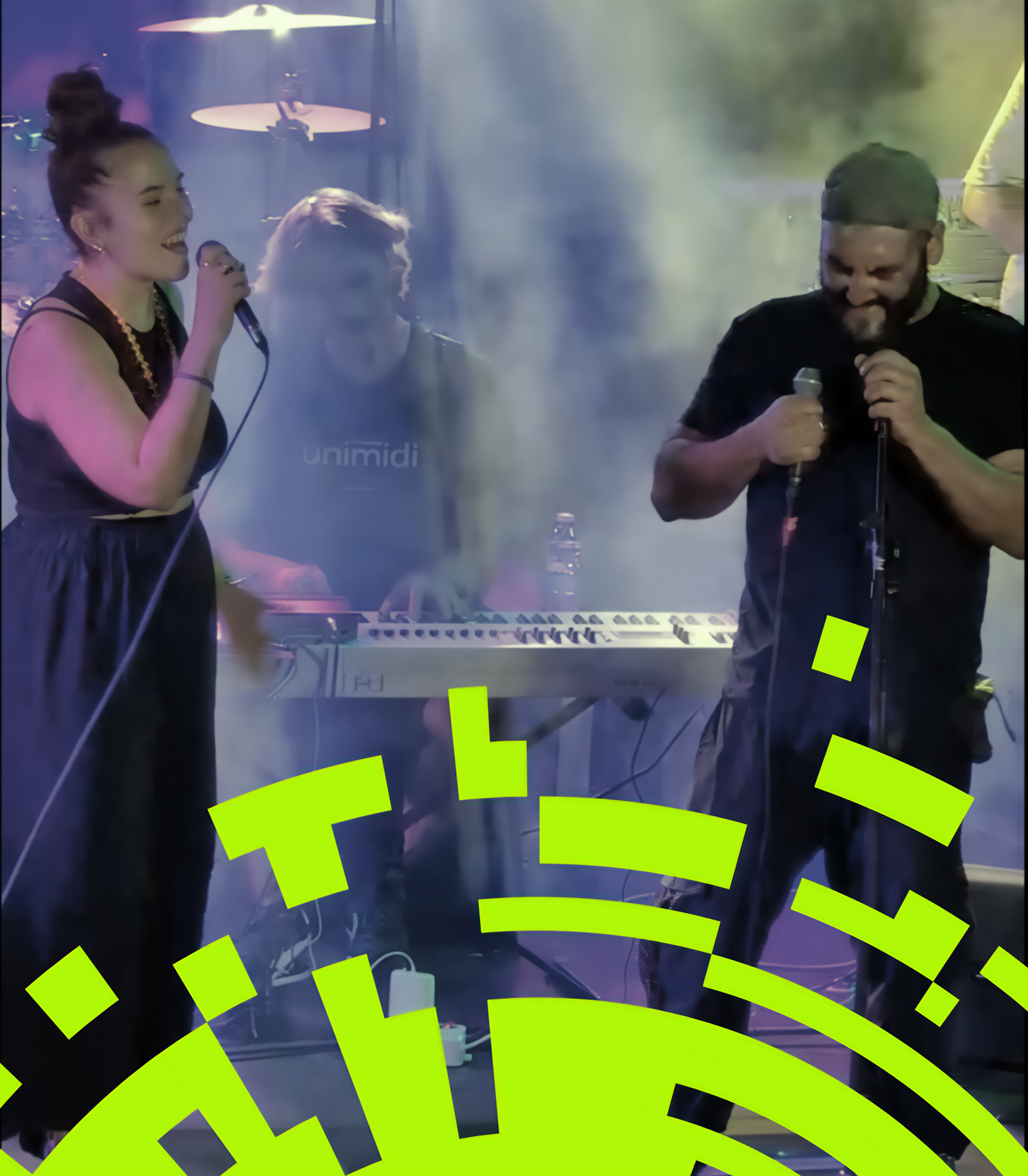
A Synergistic Tool
You’re using a DAW to perform? UMX runs standalone and works alongside your favorite audio workstation or other software. It adapts to any setup and workflow.

INTRODUCING THE MIDI UNIFIER
UMX is defined as the 'midi_unifier' and it’s composed of two main features:
■ Virtual MIDI Controller: UMX slots act as MIDI controllers, sending messages to your instruments. The software generates high-volume MIDI data while the node matrix routes the messages across all MIDI output ports.
■ MIDI Profiler: Each trunk can filter, shape, and remap incoming MIDI messages, assigning a MIDI profile to all your instruments.

Universal Compatibility:
UMX recognizes all MIDI devices, whether they are MIDI class-compliant or require a specific driver. MPE controllers can be used on all input ports.
UMX is available for both Windows and macOS. A Linux version is on its way.
Massive MIDI Transmission:
UMX enables single-gesture MIDI data bulk transmission through up to 16 MIDI ports.
In a Performance equipped with 16 Standard Slots, recalling a single patch can transmit up to:
48 Controls Changes
16 Program Changes
16 Transport controls (play, stop, continue)
16 Release sustain pedal controls
16 All note off controls
Bulk transmission time: 2ms or less, depending on your system.
Using others types of slots allow to compose a different bundle, for example using 16 program_changer slots umx can transmit up to 64 program changes at once per patch.
MIDI Profiling:
Each trunk can filter, shape, and remap incoming MIDI messages in real time. Apply custom response curves, block or redirect messages, and create profiles for all your MIDI instruments.
Building Blocks:
A project file contains up to 128 Performances, each consisting of up to 32 Patches. A project can hold a maximum of 4096 MIDI data bulks. The number of projects is unlimited, and the program can rapidly switch between the last 10 used projects.
Automapping:
When slots are created, they will automatically map each controller in the MIDI CC range 102-119 on MIDI channels 14, 15, and 16. By default, a full performance offers 48 Control Changes without any overlap in a free Control Change interval, which are ready to be acquired or remapped.
A GROWING ECOSYSTEM
Discover the UMX Series
Ready to EXPLORE?

FAQ’s
Your Questions Answered
UMX is a standalone software that operates independently or alongside other software. Since it works with MIDI, it can send MIDI informations to your DAW via virtual MIDI ports, controlling the audio workstation in a similar way as it would control an instrument. The interface of the software can be collapsed for you to visualise the mixer section of your DAW or anything else you need to keep an eye on. UMX is very lightweight. It won't add any latency to your performance nor burden your CPU.
The full functionalities of UMX can be exploited via the software interface or mapped to a standard MIDI controller. However, the UNIMIDI devices are designed especially for UMX and ensure optimal control of the software.
The first advantage is modularity: the idea is tailoring the software functionality around your own setup. Moreover, the MIDI transmission capabilities are unparalleled. The amount of controls you can transmit in one touch is simply impressive. UMX allows you to bring back more spontaneity in music as well: the parameters modulations are triggered by your input, allowing you to improvise or extend the song structure, still maintaining the high level of sound complexity you’ll find in nowadays studio-produced music. You won’t be forced to play along a click track as if you were using automations in a DAW. You’ll be able to create very smooth sound transitions and to control a large amount of parameters on many instruments ( control a whole band or orchestra with just one UMX, for example? ). You could be playing death metal in the verse and then bossa nova four bars later, you could be using 12 synthesisers and a midi trumpet at the same time. I mean, there’s no limit. You can do whatever the hell you want.
Not really. You’ll need some basic understanding of the MIDI protocol and computer-made music. But if you played banjo in a country band you wouldn’t be here, right? The first step will be mapping your setup to UMX, which can take more or less depending on how complex the setup is. That would be the most “challenging” part. After that, you can just duplicate your performances and change the parameters in every patch. Et voilà!
The UMX_100 device is a remote patch launcher allowing to monitor your performance. The MIDI does not pass through the UMX_100. It is carried via USB directly into your computer or through a standard MIDI interface.
Get in Touch
Connect with the UNIMIDI Team Today