Umx - midi unifier
Our flagship software UMX comes in 3 versions.
Download the universal installer and try the full functionalities up to 64 restarts. Then chose your license or simply keep the free version forever.

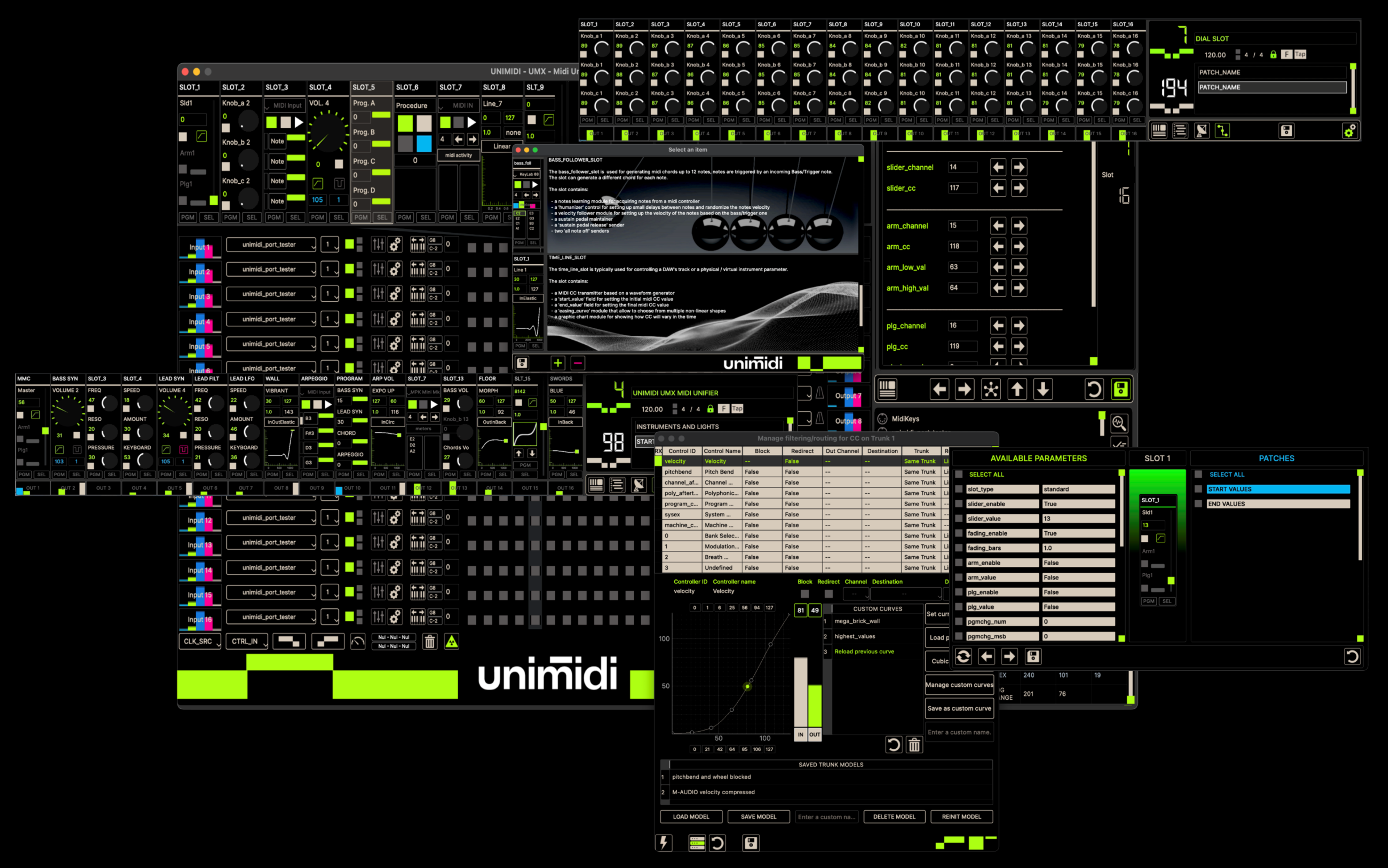
get complete control
It’s free forever.
For the larger, more complex setups and implementations.
Click here to check the latest revision:
ChangelogMain features and specs
and transmission independently from the interface or any other application.
The MIDI core processes all incoming data with ultra-low latency,
while the interface sends performance and slot configurations on the fly.
one software to rule them all
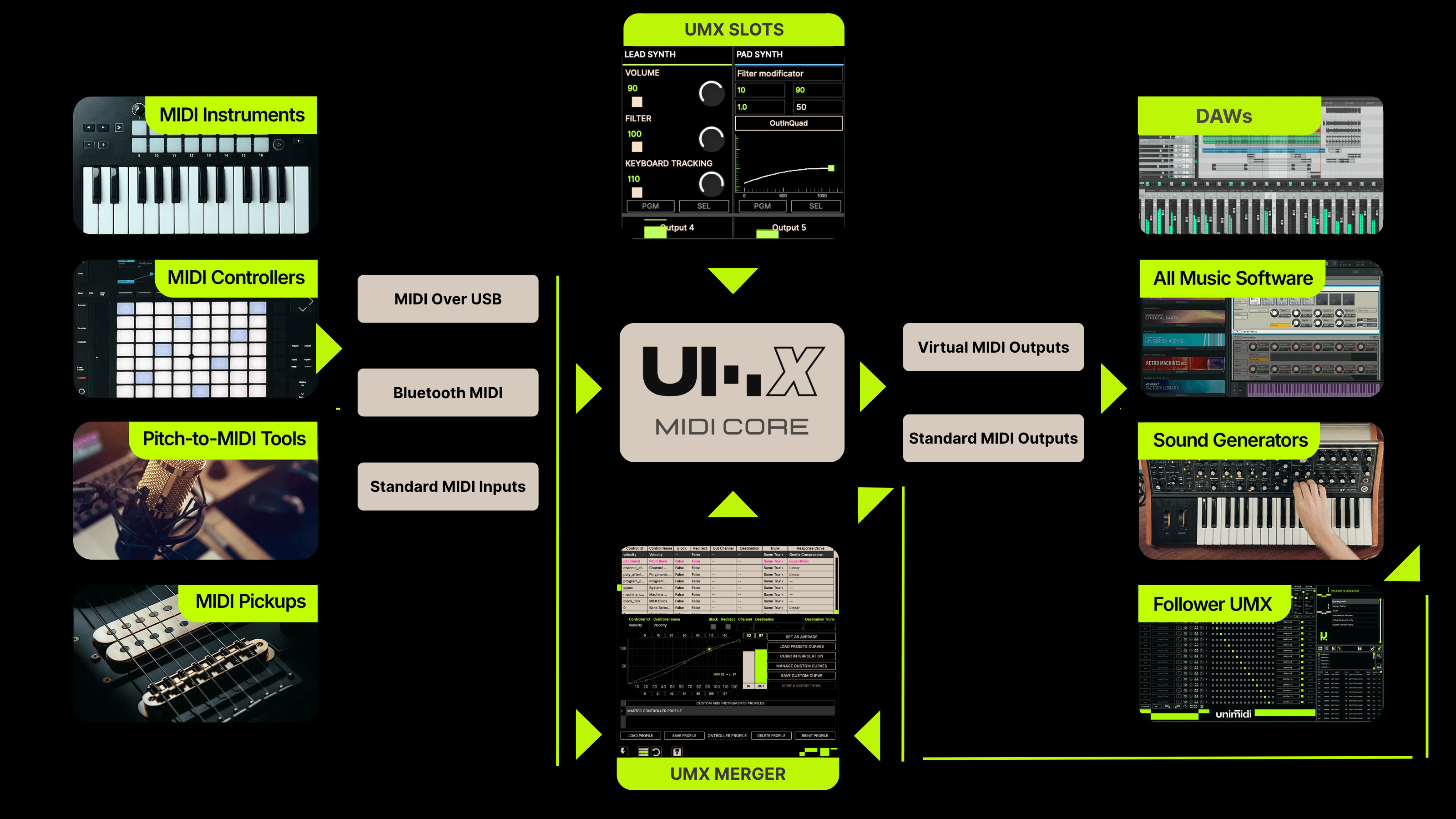
umx software DATASHEET
- Massive MIDI transmission:
- Controls Changes
- Program Changes
- MMC transport controls (play, stop, continue)
- Release sustain pedal controls
- All note off controls
- HD control changes (NRPN 14bit format values from 0 to 16383)
- MIDI notes (MIDI channel, duration and sustain pedal)
- triggering: Bulk MIDI data transmission with a single action (via software interface, incoming MIDI message, or remote launcher umx_100).
- output ports: MIDI data bulks are transmitted through up to 16 MIDI ports. Ports can be physical, for connected devices, or virtual, generated by the software. Support for MPE controllers.
(on Windows® a third party driver is required) - data customization: program changes (MIDI channel, value, MSB, LSB), control changes (MIDI channel, cc number, value), and notes (MIDI channel, duration and sustain pedal), are transmitted through one or more ports.
- slot automapping: when slots are created, they will map each controller in the MIDI control change range 102-119 on MIDI channels 14, 15, and 16. By default, a full performance offers 48 control changes without any overlap in a free control change interval, which is ready to be acquired or remapped.
- smooth transitions: control changes values can apply instantly or gradually over programmable duration.
- MIDI compatibility: umx recognizes all MIDI devices connected to the computer, whether they are MIDI class-compliant or require a specific driver. If your operating system can recognize the device, umx can too. MPE (Midi Polyphonic Expression) controllers can be used on all input ports.
- extensive MIDI metering: umx is equipped with up to 32 midi_meters that constantly show rx/tx activity, MIDI messages are displayed and classified by their types.
- MIDI merger: the embedded midi_merger redirect and blends MIDI slot controls with instrumental musical performance. Musicians can trigger the transmission of control messages to a wide number of instruments during their performance.
- input ports: the software can open 16 MIDI ports as inputs, the same port can be used for all inputs. Each port is opened once, and all MIDI instrument ports can be used with multiple MIDI destinations, even in the Windows architecture (MAC and Linux natively support virtual input MIDI ports).
- tempo management: MIDI CLOCK transmission supported across all output ports. Can operate as tempo follower, syncing with external clock sources. All transitions align with the global tempo.
- MIDI Profiling (per-trunk): Filtering of unwanted messages (e.g. block PC/CC). Response curves shaping. Redirection to different ports or message types. Save/load profiles as Instrument Profiles.
- bulks structure: MIDI controls are displayed in slots, organised into patches and performances. Recalling a patch immediately trigger the MIDI bulk transmission.
- db format: A project file contains up to 128 performances, each consisting of up to 32 patches. A project can hold a maximum of 4096 MIDI data bulks. The number of projects is unlimited, and the program can rapidly switch between the last 10 used projects.
- workflow: Performances can be created/edited by adding slots. Each slot has a configuration panel. Patch/performance layers support copy, duplicate, insert, organise.
- controls identification: All slots can be named. Users can choose slot colours. Individual controls can be named per performance.
- modularity: Version 1.4.2 provides nine slot types. Software designed to host slots like a MIDI DAW. Additional slot types will be added.
- adaptive interface: Extended graphical interface. Collapsible UI to optimise screen space. Size and position configurable.
- matrix: the node matrix dispatches the messages of slots to output ports based on their types. Supports plugins, DAWs, standalone software, MIDI devices.
- external controls: performances and patches can also be recalled via MIDI. One of the 16 inputs can be set as a controller, allowing umx to be driven by a standard MIDI controller. DAWs can trigger umx transmissions in sync with audio and MIDI tracks.
- output ports control: 16 MIDI ports as merger outputs. Support MPE, single-channel MIDI and port's name customisation.
- dynamic routing: output Port’s activation is controlled by each patch for dynamically select which instrument is played by input controllers.
- Others tools:
- monitor module: monitors all MIDI communications across ports. Detects all available ports.
- Database manager: manage performances/patches, copy, move, duplicate, create, search, adaptive copy.
- Slot sharing settings panel: copy parameters of a slot from one patch to others.
UMX stands at the intersection of music and technology. Learn more about its cutting-edge features by exploring our extensive specifications guide.
Ready to EXPLORE?

FAQ’s
Your Questions Answered
UMX is a standalone software that operates independently or alongside other software. Since it works with MIDI, it can send MIDI informations to your DAW via virtual MIDI ports, controlling the audio workstation in a similar way as it would control an instrument. The interface of the software can be collapsed for you to visualise the mixer section of your DAW or anything else you need to keep an eye on. UMX is very lightweight. It won't add any latency to your performance nor burden your CPU.
The full functionalities of UMX can be exploited via the software interface or mapped to a standard MIDI controller. However, the UNIMIDI devices are designed especially for UMX and ensure optimal control of the software.
The first advantage is modularity: the idea is tailoring the software functionality around your own setup. Moreover, the MIDI transmission capabilities are unparalleled. The amount of controls you can transmit in one touch is simply impressive. UMX allows you to bring back more spontaneity in music as well: the parameters modulations are triggered by your input, allowing you to improvise or extend the song structure, still maintaining the high level of sound complexity you’ll find in nowadays studio-produced music. You won’t be forced to play along a click track as if you were using automations in a DAW. You’ll be able to create very smooth sound transitions and to control a large amount of parameters on many instruments ( control a whole band or orchestra with just one UMX, for example? ). You could be playing death metal in the verse and then bossa nova four bars later, you could be using 12 synthesisers and a midi trumpet at the same time. I mean, there’s no limit. You can do whatever the hell you want.
Not really. You’ll need some basic understanding of the MIDI protocol and computer-made music. But if you played banjo in a country band you wouldn’t be here, right? The first step will be mapping your setup to UMX, which can take more or less depending on how complex the setup is. That would be the most “challenging” part. After that, you can just duplicate your performances and change the parameters in every patch. Et voilà!
The UMX_100 device is a remote patch launcher allowing to monitor your performance. The MIDI does not pass through the UMX_100. It is carried via USB directly into your computer or through a standard MIDI interface.
Get in Touch
Connect with the UNIMIDI Team Today








